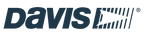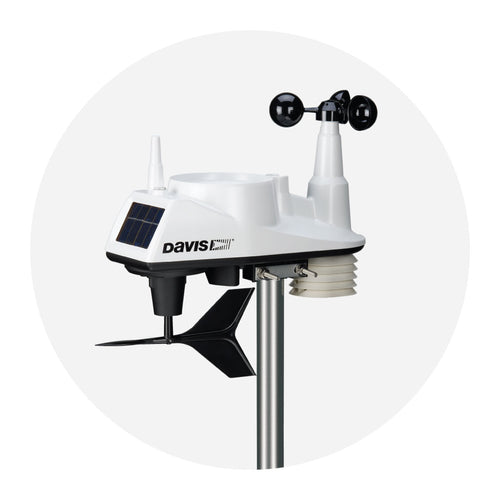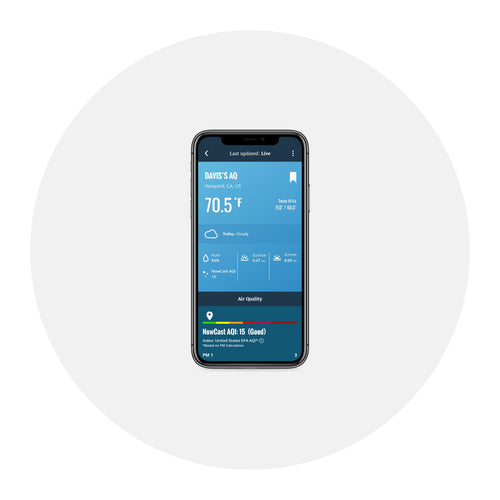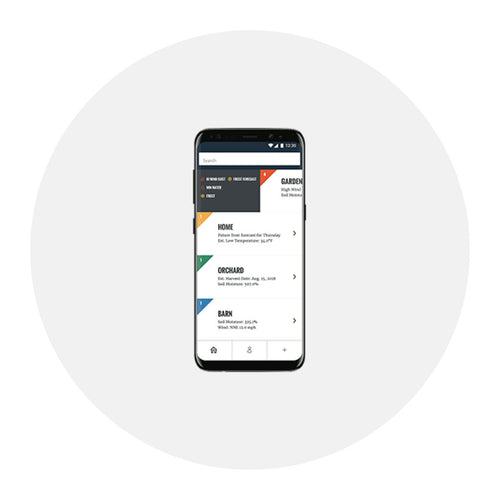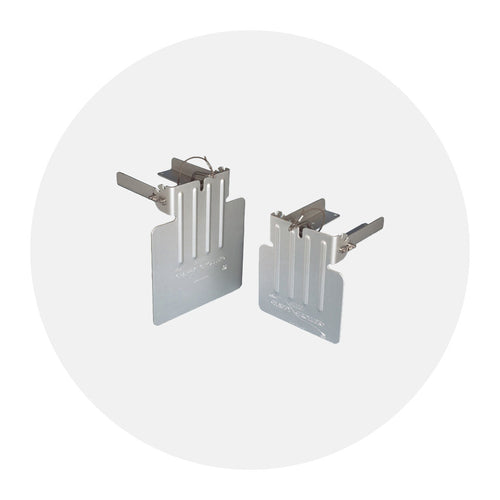How to Add an Additional Monitoring Station to Your Davis System
Part of what makes the Vantage Vue and Vantage Pro2 sensor suites is that all the sensors you need for weather monitoring are in one compact setup. But sometimes, you want an extra “specialty” station elsewhere. For example, let’s say you want to install a water temperature probe in the pool, a humidity sensor in the cellar, a second anemometer in the garden, or a soil moisture sensor in the garden.
The best way to set up multi-sensor viewing is using a WeatherLink Console because it can display data from up to 8 transmitting stations in any combination. Adding a specialty station to your weather system is easy, and the additional data will mesh seamlessly with your weather station data on your display. If viewing additional sensors on a WeatherLink Console isn’t necessarily for you, another option is a WeatherLink Live, which captures the sensor data and feeds the data directly to WeatherLink.com.

Here are some example set-ups and what you need for each. Keep in mind that, for each of these, you will need either a WeatherLink Console or WeatherLink Live.
Remote Wind Station
If you would like to site your Vantage Pro2 anemometer more than 40 feet from the rest of the sensor suite, you can install the anemometer that came with your station in a Solar-Powered Sensor Transmitter. You can mount the Sensor Transmitter anywhere within transmission range of your console.
What you need:
- Anemometer from your Vantage Pro2 sensor suite
- Solar-Powered Sensor Transmitter
Second Wind Station
If you want a second wind station (or more) in addition to the anemometer on your sensor suite, you will need a WeatherLink Console or WeatherLink Live. If you have a legacy Vantage Pro2 or Vantage Vue console, your console can only “listen” to one anemometer. Mount an anemometer in a Solar-Powered Sensor Transmitter within transmission range and you'll be able to claim the sensor.
What you need:
Indoor Temperature/Humidity Station
Mount an indoor humidity sensor in an AC-Powered Sensor Transmitter wherever you might need temperature or humidity data and within transmission range of your WeatherLink Live or Console: in the cellar or garage, in the nursery, in the attic, or in the greenhouse.
What you need:
Pool Temperature Station
Mount a temperature probe in a Solar Powered Sensor Transmitter near the pool, but within range of your WeatherLink Console or WeatherLink Live.
What you need:
Leaf and Soil Moisture/Temperature Station
If you grow anything, you know how important it is to know if you are watering enough or too much. You can connect a Leaf Wetness/Soil Moisture station to your WeatherLink Console or to your WeatherLink Live to know just how well your garden irrigation system is working.
We have two versions of the Leaf Wetness and Soil/Moisture Station: one, 6345CS comes with sensors; while the other 6345 allows you to choose which sensors you want.
What you need:
- Wireless Leaf & Soil Moisture/Temperature Station
- Soil Moisture Sensor
-
Leaf Wetness Sensor
Or - Complete Wireless Soil/Moisture/Temperature Station
Remote UV Radiation Station
Install a UV Radiation Sensor in a Solar-powered Sensor Transmitter outside your outdoor business, venue, school, pool, or home to know exactly how much UV exposure customers, workers, students, children at play, or swimmers are exposed to. It can report either to your WeatherLink Console or to a WeatherLink Live.
What you need:
Outdoor Remote Temp/Hum Station
Put a remote temperature and humidity sensor anywhere you need additional it, such as in the garden, or in the crawlspace under the house. Simply connect the sensor to a Solar Powered Sensor Transmitter within range of your WeatherLink Console or WeatherLink Live.
What you need:
- Solar-Powered Sensor Transmitter
-
Temperature/Humidity Sensor with Radiation Shield
Or - Temperature/Humidity Sensor with 24-Hour Fan-Aspirated Radiation Shield
When it comes to weather data, more is better. That's why Davis gives you the flexibility to design a custom weather system for your specific needs and interests.
In the face of escalating environmental risks, AEM is the essential source for insights on weather, climate, lightning, floods, wildfires, water management, and more.
Learn more about AEM and all of our solutions here.